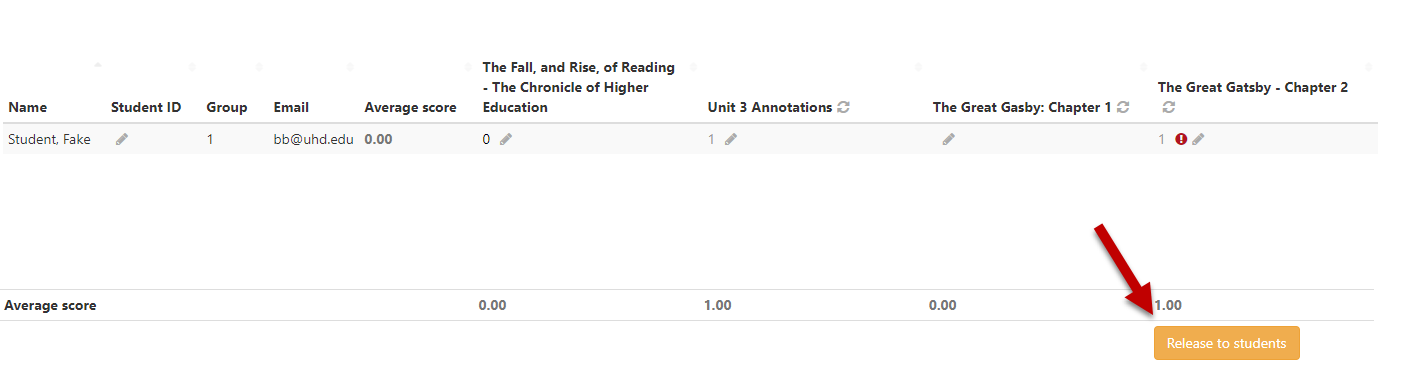Perusall: Release Grades
Once your students have completed the reading or watching assignment and you have graded it, you will need to release the grades to the Grades section of your Canvas course.
1. Access the Perusall link from the Course Navigation menu
2. From the Perusall Course Home, click on the Gradebook.
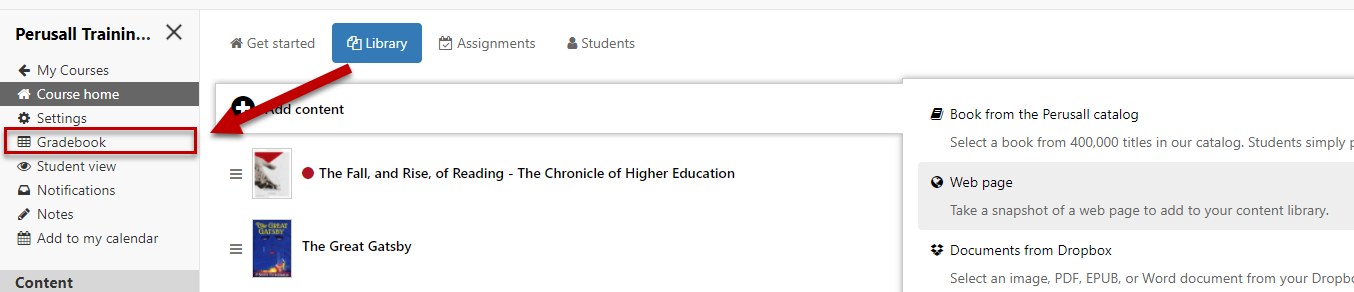
3. In the Gradebook, you will see your students' information and each assignment column.
4. Click Release Students for the column's scores to transfer to Canvas.
For additional support, Email [email protected].