Panopto: How to embed captions
Overview
This document will show you how to add captions to a video in Panopto.
Importing automatic captions
Open the video in the Panopto Editor. On the Captions tab, select the Import automatic captions option (Fig. 1).
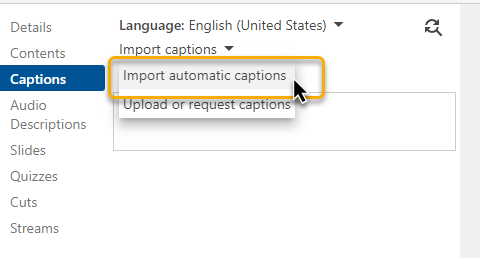
If you are satisfied with how your captions appear, select Apply in the upper right corner of the editor to save your changes.
![]()
Edit or delete captions
- Edit a caption. Hover over and select the caption text that you wish to edit. The caption will appear in a textbox. Edit the caption, and hit enter.
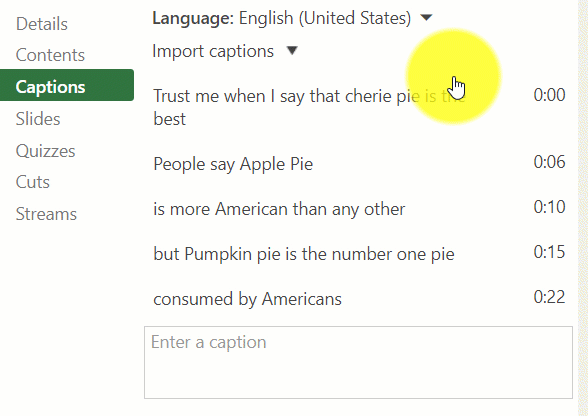
- Delete a caption: To delete a caption, expand the dropdown menu, which appears as the three vertical dots to the right of a caption, and select Delete.
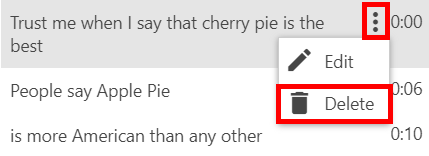
Once you are done with your edits and satisfied with your captions, select Apply in the upper right corner of the editor to save your changes.
![]()
For additional support, email us at [email protected]
