UHD Canvas Best Practices

As of Spring 2024, all courses at UHD will be taught using Canvas. To that end, and
to support the incorporation of instructional best practices into the migration and
expanded use of our LMS, we are highlighting many of those best practices here. Our
aim is to grow this page as more and more faculty use Canvas in new and exciting ways
in their courses.
CTLE Template
To model the best practices of the Quality Matters Rubric and the specific institutional requirements for courses at UHD, the CTLE offers this template available in the Canvas Commons to all UHD faculty. For assistance with incorporating the template in your own teaching, reach out to us for a pedagogical consultation.
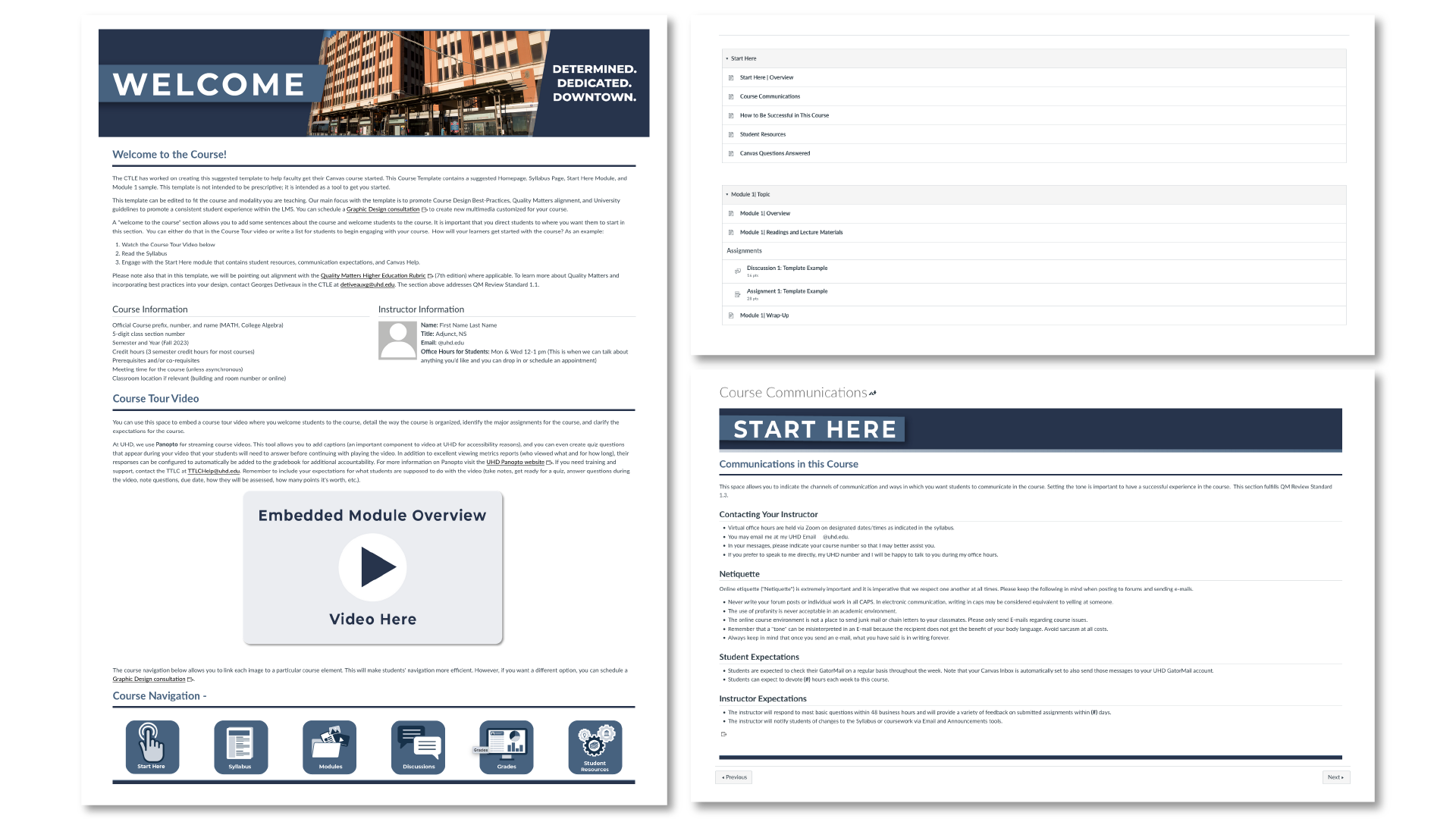
Accessing the UHD CTLE Course Template
To find the sample courses follow the steps below:
- Login to canvas.uhd.edu
- Locate the Canvas Commons Icon on your left global navigation (blue ribbon)
- Type uhd templatein the search bar
- You will see the one course card titled UHD CTLE Course Template
This template was designed to be a resource for faculty to start building their migrated courses. The template contains mandated elements, as well as a suggested organization based on general course design-based practices and specific Quality Matters standards. Once the template is downloaded to a working course shell, it can be edited to fit the faculty and course needs. For more information on accessing and searching the Canvas Commons, view this instructional video from the W.I. Dykes Library. This template was designed to be a resource for faculty to start building their migrated courses. The template contains mandated elements, as well as a suggested organization based on general course design-based practices and specific Quality Matters standards. Once the template is downloaded to a working course shell, it can be edited to fit the faculty and course needs.
Sample Courses
Some of the faculty who participated in the Canvas Pilot Program chose to create and share sample course content as part of their program duties. Here are three such courses, along with a brief Q&A for each faculty member whose courses we are highlighting. Each of these are linked to sample course content that UHD faculty can view and incorporate for their own purposes.
Highlighting: Promoting student engagement (student to content, student to student, and student to instructor). Use of VoiceThread in intro & lectures.
- What are the skills you want students to develop when using VoiceThread activities
in your course?
I would like students to use the tools that VT allows such as posting documents, graphics, notes, etc. and of course, express themselves by typing or orally. - Why was it important for you to add activities using VT and not, for example, a discussion
in the LMS?
I like VT because of its ease of use, capabilities, sharing media, having the ability to moderate discussions. The discussion board has some limitations such as sharing graphics, flow charts, and concept maps. - What are your key facilitation and design takeaways from creating, moderating, and
grading these activities that you can share with your colleagues?
In my courses, I like to use and offer different instructional tools so students with different learning styles can take advantage of them. Some assignments are 'individual presentations' that can tell me a lot about student understanding of the topic. I use Rubrics for grading to keep it transparent; the use of Rubrics on Canvas is quite user-friendly.
Highlighting: Research application assignments, low-stakes assignments that scaffold a final research project, real-world skills.
- What motivated you to design the Research Application assignments in steps that build
up to the final research project?
The Research Application assignments were a suggestion from my colleague, Dr. Toni Hoang. The key motivation for including these assignments is to give the students early, low-stakes assignments to make regular progress on the larger, semester-long research project. These assignments serve as stepping stones for the final project and are used to make any necessary adjustments to ensure a successful final project and, thus, completion of the course. - What do you hope students gain completing this project throughout the semester?
I hope students learn the value of communication research in their future careers and that they see a clear purpose of communication research in their career. It is my hope that students can use this project as either a writing sample for graduate school or as a study they can share with prospective employers or clients to promote their expertise and consulting capabilities. - What types of feedback will students receive through this project?
Students receive feedback directly from me regarding their research question, measurement/instrumentation, literature review, and statistical results write-up. My feedback primarily focuses on suggestions for ensuring a successful completion of the project, generally in terms of study scope and statistical testing. Students receive feedback from their peers and me about the final project as a whole, with a focus on clarity of study rationale, research question framing, discussion of study findings, and presentational skills. - How does this project reflect a real-world scenario for students in the program, and
why is that important?
This project gives students the opportunity to ask and answer a question related to their career goals and interests. This is important because it equips students with expertise and confidence they can bring into a professional environment.
Highlighting: Job package assignment(s) / real-world applications, peer feedback, giving effective feedback to learners.
- Can you give us a quick rundown of the Job package assignment?
This assignment essentially asks students to create job materials for a job ad of their choice. They create a resume, cover letter, and a memo describing their writing choices for the resume and cover letter in the job package. - What are the skills you want students to develop in this assignment?
Ideally, students would practice working on these key job materials so that it becomes easier to create them for an internship or a job after graduation. So, the assignment asks them to practice researching the companies they are applying for, tailoring materials for their target audience, considering design choices for the resume, and learning how to persuasively frame their experiences to address the requirements of the job ad. - Why was it important for you to have peer feedback in this assignment?
Peer feedback is a great way for students to support and learn from each other. First, they get a second pair of eyes on their materials and their peers typically bring to their attention things that they would not otherwise have noticed. Second, they get to see how other people in the class are creating their materials, what design choices they are making, and how they're framing their experiences. This gives them ideas on what works well and how they can revise their own work. - Why would you suggest other faculty create project-based assignments?
I think project-based assignments help students practice the skills they'll need in the workplace. So, it nicely connects what they are learning in the classroom with what they will be asked to do at work. It also helps students better see the value in the assignments, which in turn prompts them to put in the time and effort to successfully work on these assignments.
Accessing the UHD Sample Courses
To find the sample courses follow the steps below:
- Login to canvas.uhd.edu
- Locate the Canvas Commons Icon on your left global navigation (blue ribbon)
- Type uhd sample course in the search bar
- You will see the three course cards titled UHD Sample Course
You can access each one of them individually and have the option to download it to
a working course shell.
Pilot Faculty Featured Videos
In this section, we highlight videos made by UHD faculty who piloted Canvas in the spring of 2023. If you are a UHD faculty member (even if you weren’t in the pilot program!) wanting to share videos of your own, contact us at [email protected] for additional information.
- Video Description: This video details how to create formula style questions in Canvas New Quizzes
Faculty: Jorge Tito-Izquierdo, Ph.D. | Associate Professor - College of Science and Technology
Video Link: https://uhdowntown.hosted.panopto.com/Panopto/Pages/Viewer.aspx?id=c2a9cebb-897f-427c-9c33-b01a01235422
- Video Description: This video details what is the Canvas ePortfolio, how to organize it, and share it.
Faculty: Houston Brown, Ph.D. | Lecturer of Chemistry - College of Science and Technology
Video Link: https://uhdowntown.hosted.panopto.com/Panopto/Pages/Viewer.aspx?id=2fa168be-3db5-4f5b-91da-affe0004ca78
- Video Description: Best Practices Notifications: This video details how to enable Canvas notifications
in your Canvas account.
Faculty: Arpita Shroff, Ph.D. | Assistant Professor - Marilyn Davies College of Business
Video Link: https://uhdowntown.hosted.panopto.com/Panopto/Pages/Viewer.aspx?id=5f3c6ed6-49e3-41b5-ad2e-b06100025c4c
- Video Description: Canvas Mobile App for Teachers and Students: This video discusses the different advantages
of using the Canvas App.
Faculty: Ruth Robbins, Ph.D. | Coordinator/Professor - Marilyn Davies College of Business
Video Link: https://uhdowntown.hosted.panopto.com/Panopto/Pages/Viewer.aspx?id=4a4901fc-40bc-47d1-9d09-b02f0166c183
- Video Description: This video details how to enable and disable items from the course navigation menu.
Faculty: Kim Gleason, M.B.A. | Lecturer - Marilyn Davies College of Business
Video Link: https://uhdowntown.hosted.panopto.com/Panopto/Pages/Viewer.aspx?id=50a2aacc-f901-415b-98be-b067014542ef
- Video Description: This video details how to select favorite courses to have a clean and current Canvas
Dashboard.
Faculty: Kim Gleason, M.B.A. | Lecturer - Marilyn Davies College of Business
Video Link: https://www.youtube.com/watch?time_continue=2&v=C_Gr7Zbueqs&embeds_referring_euri=https%3A%2F%2Fexpress.adobe.com%2F&source_ve_path=Mjg2NjY&feature=emb_logo
- Video Description: This video details how to sort your Canvas inbox.
Faculty: Judith A. Harris, Ph.D. | Associate Professor - College of Public Service
Video Link: https://youtu.be/Uq4Q5O0F9fE
- Video Description: This video details how to create a Rubric in Canvas, and how to use it to grade an
assignment.
Faculty: Judith A. Harris, Ph.D. | Associate Professor - College of Public Service
Video Link: https://youtu.be/BAH-m2SZBAE
- Video Description: Planning - This video details how to use backward design (planning) to outline your
Canvas Course.
Faculty: Gene Preuss, Ph.D. | Associate Professor of History - College of Humanities and Social Sciences
Video Link: https://uhdowntown.hosted.panopto.com/Panopto/Pages/Viewer.aspx?id=a023de4b-f3be-4f4f-8a0d-b03300809140
- Video Description: Assignments - This video details how to create different assignments in Canvas.
Faculty: Gene Preuss, Ph.D. | Associate Professor of History - College of Humanities and Social Sciences
Video Link: https://uhdowntown.hosted.panopto.com/Panopto/Pages/Viewer.aspx?id=3d844943-8cec-401a-a771-b03300815e28
- Video Description: Assembly-This video details how to put modules together in Canvas.
Faculty: Gene Preuss, Ph.D. | Associate Professor of History - College of Humanities and Social Sciences
Video Link: https://uhdowntown.hosted.panopto.com/Panopto/Pages/Viewer.aspx?id=71475b62-c846-40ff-9134-b03300822bb9
