
NAVIGATE Staff and Faculty Resources

This page provides staff and faculty with all of the resources needed to utilize all of the components of the EAB Navigate platform. Navigate is a student success platform that helps streamline advising, enhances student outreach, and allows for quick data insights all in one place.
[Login with your UHD username & password]
Note: Access to EAB is contingent on access to PeopleSoft. If you don't currently have access to PS, please complete and submit the PS form.
**Data from NAVIGATE is for internal use only. For any official reporting, data should always be requested through the Office of Data Analytics & Institutional Research.**
For additional resources and support, log into Navigate and click on the question mark in the top righthand corner and locate the help center. From there you can search for resources by any topic. For any additional assistance, please contact us at [email protected].
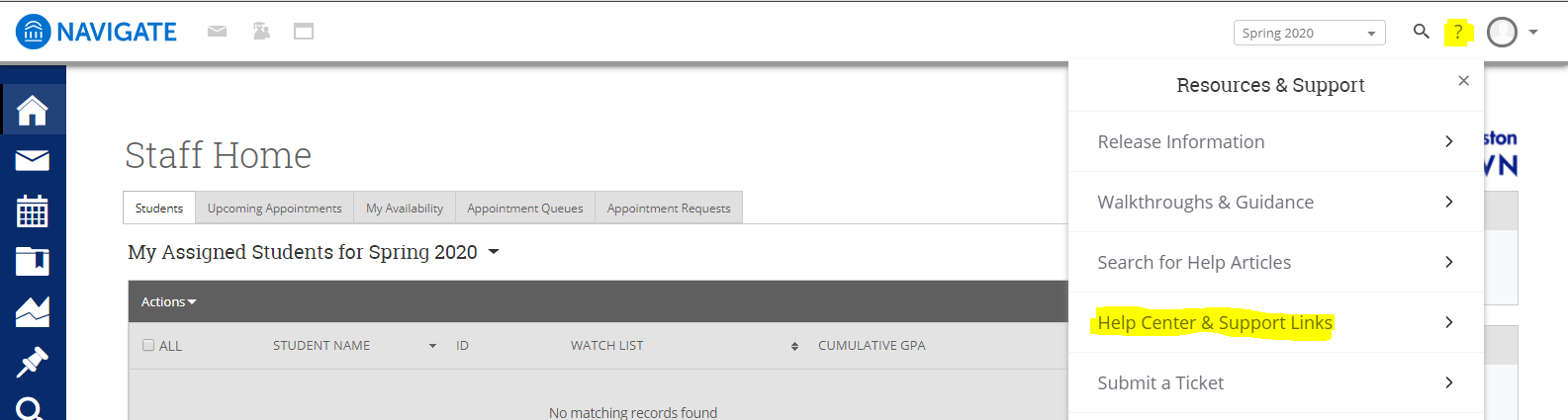
For Navigate access requests or for help related to the Navigate platform, please email: [email protected].
Text Messages and SMS Response
Listed below are SMS commands you can use with Navigate, which will allow you to receive or not receive texts from Navigate as you wish.
|
SMS Command |
Expected Response |
|
HELP, INFO |
"This service sends messages on behalf of your school such as personal messages from staff and appointment related information. Reply 'STOP' to cancel. Reply 'START' to opt in. Msg & Data rates may apply." |
|
STOP, QUIT, CANCEL, UNSUBSCRIBE, END |
"You have opted out from receiving texts to this number. Please reply 'START' to opt back in. Msg & Data rates may apply." |
|
Other text: e.g. 'hi there' |
"We're sorry. This number does not support incoming messages. Reply 'HELP' for info. Reply 'STOP' to cancel. Msg & Data rates may apply." |
|
START |
"You have opted in to receive texts to this number. Reply 'STOP' to opt back out. Msg & Data rates may apply." |
When you reply STOP, QUIT, UNSUBSCRIBE, or END to a text message sent from Navigate, you will be added to an opt-out list. This prevents you from receiving future text messages from Navigate.
If you want to receive SMS/text messages from Navigate after opting out, send the word "START" to the same number you sent the unsubscribe command to.
